
|
How to transfer EVERYTHING to external hard drive
|
|
12-13-2005, 09:09 PM,
|
|||
|
|||
|
How to transfer EVERYTHING to external hard drive
My computer is pretty old and is running worse and worse. I'm pretty sure it is getting ready to die.
Yes, I've done all the usual maintenance... disk defrag, scan, canned air clean, etc.  Is there an easy way to transfer everything from my c drive to my external drive? Can someone explain in layman terms? I'm using WindowsME. No jokes, please.  I would like to get everything transferred over BEFORE I lose it all. TIA |
|||
|
12-14-2005, 12:17 AM,
|
|||
|
|||
|
Re: How to transfer EVERYTHING to external hard drive
I think you just "copy" the files over to the evternal drive. Kind of like when you "send" a file to a floppy. try looking on google for "back up" your sytem and all files to an external hard drive.
.
|
|||
|
12-14-2005, 12:22 AM,
|
|||
|
|||
|
Re: How to transfer EVERYTHING to external hard drive
Here you go anita:
Windows 98 SE/Me Win98 SE/Me do not include a backup utility in the default installation. However, Win98 allows users to add Microsoft Backup to their installation either by performing a custom installation and checking the box next to Backup under System Tools or by adding it later via Windows Setup in the Add/Remove Programs option of the Control Panel. WinMe doesn't offer the option to add Microsoft Backup directly, making it available as an isolated add-on from the install disk. To install Microsoft Backup in WinMe, insert the installation CD into your optical drive, browse to the Add-ons/MSBackup folder on the CD-ROM, and then double-click the Msbexp.exe installation file. Microsoft Backup installs automatically; click OK to complete. You'll have to restart your PC after you install this, so be prepared to close any open applications and save your work when installing this additional component. Once Microsoft Backup is installed on either Win98 or WinMe, it performs identically on both systems. Launch Microsoft Backup by clicking Start, Programs, Accessories, System Tools, and Backup. When the application launches, you'll have three choices: Create A New Backup Job, Open An Existing Backup Job, and Restore Backed Up Files. The first option is selected by default. Click OK to launch the Backup Wizard. The next window gives you two options. The first option, Back Up My Computer, creates a backup of all the data on all available hard drives. The second option, Back Up Selected Files, Folders And Drives, offers more configurability and lets you exclude some data from the backup. Because choosing the first option may include, for instance, the external hard drive you intend to store your backups on, selecting the second option probably makes more sense. Choose one and click Next. Here is the link: http://www.pctoday.com/editorial/article.../10t07.asp&GUID=
.
|
|||
|
12-23-2005, 08:16 PM,
|
|||
|
|||
|
Re: How to transfer EVERYTHING to external hard drive
I got everything copied to an external hard drive.
Got a new computer with XP. Now, I need more help. If I click on a link that opens a new window (on IE), the window is blank. I have not changed any of the default settings. What is the problem? |
|||
|
01-12-2006, 03:37 PM,
|
|||
|
|||
|
Re: How to transfer EVERYTHING to external hard drive
I take it you are fully patched up to date from Microsoft? Firewall enabled, SP2 installed?
Does not seem like a spy-ware problem, but run Ad-Aware and SpyBot just to be sure. Another suggestion would be to see if the same problem persists in Firefox.
Bidera Auctions - New Sellers Welcome
|
|||
|
01-12-2006, 03:41 PM,
|
|||
|
|||
|
Re: How to transfer EVERYTHING to external hard drive
New computer had a bad hard drive and a few other problems. I installed a new hard drive and am all fixed up now.
|
|||
|
« Next Oldest | Next Newest »
|
Users browsing this thread: 1 Guest(s)

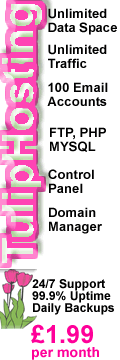

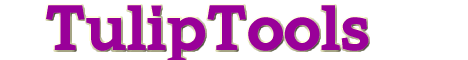





![[+]](https://community.tuliptools.com/images/1/collapse_collapsed.gif)


