
|
Guide to Upgrading Your Computer's Memory
|
|
03-26-2006, 09:55 AM,
|
|||
|
|||
|
Guide to Upgrading Your Computer's Memory
Guide to upgrading your computer's memory:
Quote:Navigating the Memory Upgrade Jungle http://www.tomshardware.com/2006/03/24/n...de_jungle/ Quote:How Much RAM Do You Really Need? full article: http://www.tomshardware.com/2005/12/13/h...index.html |
|||
|
« Next Oldest | Next Newest »
|
| Possibly Related Threads… | |||||
| Thread | Author | Replies | Views | Last Post | |
| Need Upgrading Advice | tt189 | 0 | 2,716 |
07-27-2008, 01:59 PM Last Post: tt189 |
|
| Computers: How Much System Memory Is Really Enough? | Kristijntje | 4 | 4,967 |
06-27-2007, 04:44 PM Last Post: FiberGuy |
|
| The Past and Future of Computer Graphics Cards | mandy | 0 | 2,546 |
07-26-2006, 09:25 AM Last Post: mandy |
|
| Computer Experts Warn Pentium Computers May Be Vulnerable to Hackers | mandy | 1 | 3,092 |
04-13-2006, 03:49 AM Last Post: jezebel |
|
Users browsing this thread: 1 Guest(s)

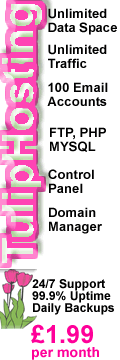

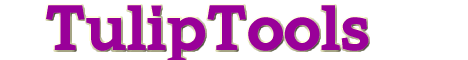





![[+]](https://community.tuliptools.com/images/1/collapse_collapsed.gif)


