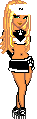|
**SPREADSHEET GURUS** HELP!
|
|
03-05-2007, 03:28 AM,
|
|||
|
|||
|
**SPREADSHEET GURUS** HELP!
Help seems to be my latest theme these days...  This is somewhat related to my other thread about importing thousands of images, but I wanted to give this issue particular attention. To put my question simply, how to I change this: Code: [DETAILED_IMAGES],,,To this: Code: [DETAILED_IMAGES],,,For reference: http://dewittco.com/origin.csv & http://dewittco.com/destination.csv I'm prepared to offer a *reward* for something that works!  |
|||
|
03-05-2007, 05:32 AM,
|
|||
|
|||
|
Re: **SPREADSHEET GURUS** HELP!
I don't know but most spreadsheet programs should be able to convert it automatically for you.
If you have a large spreadsheet download gnumeric because it can handle more rows and columns of data than Excel. It's free: http://www.gnome.org/projects/gnumeric/downloads.shtml |
|||
|
03-07-2007, 07:33 AM,
|
|||
|
|||
|
Re: **SPREADSHEET GURUS** HELP!
Hello FiberGuy,
If you just want to remove certain values from the spreadsheet - you can find a lot of solutions for this. Even use Google Docs and Spreadsheets  but after that modification your spreadsheet can't be imported into x-cart using default functionality. Each image should be binded to some product by productid or productcode (SKU). And as far as I see there will be images which are not binded to products. I suppose you need a custom solution. 
|
|||
|
03-09-2007, 12:10 AM,
|
|||
|
|||
|
Re: **SPREADSHEET GURUS** HELP!
A kind gentleman at the excel user groups message board wrote me an Excel macro for this, and it works like a champ! This will save many hours of work, no doubt! Code: Sub ConvertCSV() |
|||
|
« Next Oldest | Next Newest »
|
| Possibly Related Threads… | |||||
| Thread | Author | Replies | Views | Last Post | |
| HELP! Importing 100000000000's of Images into X-Cart | FiberGuy | 11 | 6,674 |
03-04-2007, 09:45 PM Last Post: BellisimaJ. |
|
Users browsing this thread: 1 Guest(s)

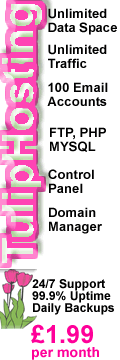

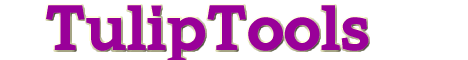




![[+]](https://community.tuliptools.com/images/1/collapse_collapsed.gif)