
|
How to use Wget to fetch Web documents
|
|
03-27-2006, 10:35 AM,
|
|||
|
|||
How to use Wget to fetch Web documents
Quote:Your browser does a good job of fetching web documents and displaying them, but there are times when you need an extra strength download manager to get those tougher HTTP jobs done. full article: http://www.lifehacker.com/software/downl...161202.php |
|||
|
« Next Oldest | Next Newest »
|
| Possibly Related Threads… | |||||
| Thread | Author | Replies | Views | Last Post | |
| Throw away Acrobat: use PDFCreator instead to create PDF documents | mandy | 0 | 3,181 |
12-27-2006, 10:15 AM Last Post: mandy |
|
Users browsing this thread: 1 Guest(s)

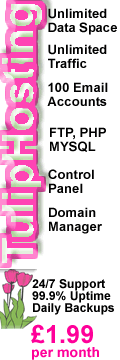

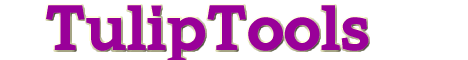





![[+]](https://community.tuliptools.com/images/1/collapse_collapsed.gif)


