
|
Using oscMax?? Need a buddy?
|
|
10-06-2006, 04:28 AM,
|
|||
|
|||
|
Re: Using oscMax?? Need a buddy?
Did someone say BUMP?
|
|||
|
10-06-2006, 02:50 PM,
|
|||
|
|||
|
Re: Using oscMax?? Need a buddy?
Cranky if you need any help at all please let me know.
I've got a little spare time on my hands now and would love to assist you any way possible.  If you still have my e mail just let the questions rip. If not PM me and I'll be happy to give it to you. (the e mail that is)  Let's get busy girl YOU CAN DO IT. 
.
|
|||
|
10-06-2006, 03:12 PM,
|
|||
|
|||
|
Re: Using oscMax?? Need a buddy?
Geez, BBH and Regic, you guys sound like my mother. ;D Actually, I started thinking about doing this at 7 a.m. Jump starting with coffee as we speak! Anyone have an idea how I can have a newsletter sign-up since I am not using the "have to have an account" version. Can I just insert an simple sign-up script? If so, where? I found a year old thread on the Max forum and refreshed the question, but so far still no answers.
It is important to realize that each of us has a role in advancing my future.
|
|||
|
10-07-2006, 02:14 PM,
|
|||
|
|||
|
Re: Using oscMax?? Need a buddy?
Go to your oscmax admin panel (I think)
Click on Admin (upper right corner) Then My Store then look down on lower left column. See "Infobox Admin" Click on it. Then click on it again. Another screen should appear called" "Display,Update and Create" See if you have a Newsletter mod you can toggle on or off via that panel. If so activate it and then you should be able to create a News Letter using the: "Newsletter Manager" located in the MAIN admin panel under TOOLS. I think. 
.
|
|||
|
10-07-2006, 02:50 PM,
|
|||
|
|||
|
Re: Using oscMax?? Need a buddy?
Thanks, X-man! (smiley not working - insert smooch smiley here)
I am trying to round the corners on my side boxes and remove the headings. I will not admit how many hours I have worked on this! This is what I found on osCDox. I located includes/boxes but no eachfile. Adding true true did not work here. You will need to edit /includes/boxes/eachfile Take a look into the code of each box. There you'll find something like this: new infoBoxHeading($info_box_contents, false, false); If you set both from 'false' to 'true' your box will get rounded corners on the left and right site This is the instructions for box headings. I went to includes/classes/boxes.php and entered false. Didn't work. I'll have him know it is NOT that simple! Open ./includes/classes/boxes.php Inside the code, you will find this class definition class infoBoxHeading extends tableBox { Go at the end of the class definition and edit this line $this->tableBox($info_box_contents, true); Replace it with $this->tableBox($info_box_contents, false); Its this simple. Now you have no box titles, only box contents. What am I missing, Oh Anointed One ?
It is important to realize that each of us has a role in advancing my future.
|
|||
|
10-07-2006, 03:18 PM,
|
|||
|
|||
|
Re: Using oscMax?? Need a buddy?
I am trying to round the corners on my side boxes and remove the headings. I will not admit how many hours I have worked on this!
That can be achieved by playing with the Boxes back ground pic. OSCMAX_infobox_bg.gif You can go copy that pic and play with it graphically then up load it back and see how it looks. Make sure you keep an original somewhere if you need to revert back to it. C what I'm saying? Be carful messing around with .php files. It's the .tpl.php files you can go in an play with the html. There are some exceptions so let me know when you come acrross anything you are trying to modify and I'll assist you.
.
|
|||
|
10-07-2006, 05:04 PM,
(This post was last modified: 10-07-2006, 05:08 PM by regic.)
|
|||
|
|||
Re: Using oscMax?? Need a buddy?
Quote:This is what I found on osCDox. I located includes/boxes but no eachfile. Adding true true did not work here. eachfile means each file in the includes/boxes directory - i.e. wishlist.php, search.php etc. Whoever wrote the documentation must have forgotten to hit the space key. The new infoBoxHeading($info_box_contents, false, false); line seems to be outdated. Look for this line instead (it's near the top of each file): Code: $corner_left = 'square'; Try changing it to either rounded or false |
|||
|
10-08-2006, 12:14 AM,
|
|||
|
|||
|
Re: Using oscMax?? Need a buddy?
I tried the above just to see if it would work in the tell_a-friend.php
Didn't do anything as far as I could see. I know the info boxes on each side use a BG image and so do the top and bottom php files. That's how I change the look of mine (by altering the pic that was assigned to those files).
.
|
|||
|
10-08-2006, 01:29 AM,
|
|||
|
|||
|
Re: Using oscMax?? Need a buddy?
Changing the corners to rounded in /templates/aabox/boxes/box.tpl.php didn't do it either. You'd have to remove the corner .gif images from the template, and then set the corners in the box.tpl.php and each includes/boxes/ file to rounded for it to work.
It's probably faster to do it XPP's way and alter the image. |
|||
|
10-08-2006, 02:06 AM,
|
|||
|
|||
|
Re: Using oscMax?? Need a buddy?
Well, thanks to my friends I have accomplished more in the last few hours than I have all week.
I can't get smileys, bulleted lists or any formating to work today. Is it the board or the new Java Script blocker I installed? I find I have grown fond of the square corners and will leave them. That seems the easiest. Thanks for your help here, Regic. Wish I were the php Queen! I and I think it looks ok. I did it this way so I would know what I need to put back if and when. I'm getting comfortable changing all the images and wonder why I just didn't do it this way to begin with. Yes, X-man, I should have listened. Tomorrow it will be: . try to put a shopping bag image in that box. . rearrange lines in info box; take out blank space where "printable catalog" is hidden; find gift "voucher" and make it "certificate" . then I actually have to fill all those pages with info. . find and change month/day/year at the bottom of the template; and reset the visits to zero. Soon I will be done with the front page and can go to page 2. Again, thanks guys for all your help!!
It is important to realize that each of us has a role in advancing my future.
|
|||
|
« Next Oldest | Next Newest »
|
| Possibly Related Threads… | |||||
| Thread | Author | Replies | Views | Last Post | |
| osCMax 2.0 RC3 Demo Store | TulipNewsBot | 0 | 2,947 |
01-25-2007, 08:42 AM Last Post: TulipNewsBot |
|
| osCMax Uploading Images Issue | cranky_hippie | 39 | 15,800 |
11-02-2006, 01:41 PM Last Post: xppman |
|
| Can I edit oscmax in Front Pg or GoLive? | BellisimaJ. | 14 | 7,528 |
09-27-2006, 06:00 PM Last Post: xppman |
|
| osCMax tip: redirecting pages from your old directory to your new cart directory | regic | 10 | 5,930 |
09-13-2006, 02:06 PM Last Post: amy |
|
| How do I add an Image??? osCMax | Ms Molly | 27 | 11,101 |
09-02-2006, 11:38 PM Last Post: xppman |
|
| I'm back with another ?? osCMax site Title | Ms Molly | 4 | 2,990 |
08-31-2006, 12:50 AM Last Post: xppman |
|
| osCMax Manual - I found it! | Ms Molly | 2 | 2,554 |
08-25-2006, 06:10 PM Last Post: BellisimaJ. |
|
| osCMax vs. CRELoaded versions of osCommerce | regic | 1 | 3,852 |
08-21-2006, 10:46 PM Last Post: xppman |
|
Users browsing this thread: 6 Guest(s)

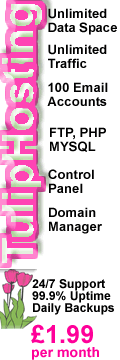

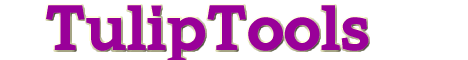


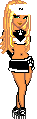



![[+]](https://community.tuliptools.com/images/1/collapse_collapsed.gif)



